Table of contents
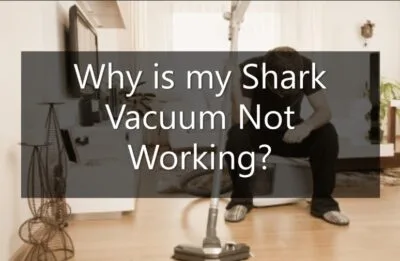
Your Shark Vacuum is one of the best vacuum cleaners around. It’s a great way to keep your home clean and it’s also pretty efficient at finding dust bunnies and other items that have been left behind by humans. However, sometimes situations can occur that force you to wonder “Why is my shark robot vacuum not working?” We’ll walk through some common troubleshooting steps below so that you can quickly get back to cleaning!
Here are the full steps
Before you call customer service, there are a few things you can do to troubleshoot the problem. Follow these steps to troubleshoot Shark Robot Vacuum:
Step 1. Check Battery
The battery is an essential component of the Shark robot vacuum. If the battery is low or not charged, the vacuum may not work as expected. To check the battery level, simply look for the battery indicator on the vacuum. If the battery is low, you can recharge it by connecting the charging dock to the vacuum. Once the battery is fully charged, the vacuum should start working.
Step 2. Clean the Brush Roll
The brush roll is another critical component of the Shark robot vacuum. If the brush roll is clogged with hair or debris, it may not work effectively. To clean the brush roll, simply turn the vacuum upside down and remove any hair or debris from the brush. You can use a pair of scissors to cut through any hair that is tangled around the brush roll.
Step 3. Clean the Filter
The filter is responsible for trapping dust and dirt particles as they pass through the vacuum. Over time, the filter may become clogged with dirt, which can reduce the suction power of the vacuum. To clean the filter, simply remove it from the vacuum and wash it with water. Allow the filter to dry completely before inserting it back into the vacuum.
Step 4. Check the Wheels
The wheels of the Shark robot vacuum are responsible for providing mobility and stability. If the wheels are not functioning correctly, the vacuum may not move as expected or may even tip over. To check the wheels, simply turn the vacuum upside down and inspect each wheel for any debris or obstructions. If you find any obstructions, remove them and try running the vacuum again.
Step 5. Reset the Vacuum
If none of the above steps seem to work, you can try resetting the vacuum. To reset the Shark robot vacuum, simply press and hold the power button for 10-15 seconds until you hear a beep. Once the vacuum resets, try running it again to see if it works.
Step 6. Check the Charging Dock
If the Shark robot vacuum is not charging, the problem may be with the charging dock. To check the charging dock, simply inspect the power cord and the charging contacts on the dock and the vacuum. If any of these components are damaged or dirty, clean or replace them as needed. You can also try resetting the charging dock by unplugging it from the power source for a few minutes and then plugging it back in.
Step 7. Check the Remote Control
If you are using a remote control to operate the Shark robot vacuum, make sure that the remote is working correctly. If the remote is not working, check the batteries and replace them if necessary. You can also try resetting the remote by removing the batteries and pressing all the buttons on the remote for a few seconds before replacing the batteries.
Step 8. Check the Software
Like any other electronic device, the Shark robot vacuum runs on software. If the software is outdated or corrupted, the vacuum may not work as expected. To check the software, connect the vacuum to your computer and check for any software updates. You can also try resetting the vacuum to its factory settings to see if that resolves the issue.
Other Issues in Shark Vacuums
Here are some other issues and troubleshooting tips that you may find in these vacuums:
Making noise
If you have ever thought that why is my shark vacuum making a loud suction noise? The common reason for your Shark vacuum making a loud suction noise could be a blockage in the hose or tubes. If there’s something stuck inside, it will restrict the airflow and the vacuum will work harder to create suction, leading to loud noise. To resolve it, follow these steps:
- First and foremost, unplug the vacuum cleaner for safety reasons.
- Next, detach the hose from the vacuum cleaner. This can usually be done by pressing a button at the base of the hose where it connects to the body of the vacuum.
- Now, look through the hose for any blockages. If you can see an obstruction, attempt to remove it.
- If the blockage is visible, try to dislodge it with a long object like a broom handle. Be gentle to avoid damaging the hose.
- If you can’t see a blockage, it could still be there but farther inside the hose. To check, hold one end of the hose to your ear while covering the other end with your hand. If you hear a whistling noise, you likely have a blockage.
- If the blockage can’t be removed, you may need to replace the hose.
- Before reattaching the hose, check the vacuum cleaner’s intake opening (where the hose attaches) for blockages and remove if necessary.
Remote not working
Follow these steps if the Shark vacuum’s remote not working:
- The remote control may be out of range.
- The remote control batteries may be low on power and need to be replaced, or the battery compartment might be damaged.
- The Shark vacuum cleaner’s receiver could be broken, defective or in need of resetting (see below).
- It is also possible that your robot vacuum is not receiving signals from your remote control due to interference from other wireless devices in close proximity to it, such as wireless routers or baby monitors.
It is stuck or not moving
If the Shark vacuum is stuck or will not move, there are several things to check:
- Check for debris or objects in front of the robot. If you have pets, they may have left behind hairballs that are blocking its path. Remove these with a dustpan and brush or vacuum cleaner attachment if necessary.
- Check for debris or objects in the charging base. If this is where your Shark robot lives most of its time when not in use, make sure it isn’t covered in pet hair or other unpleasantness that might be preventing it from getting back out again!
- Check under your robot as well as around its wheels–this can help identify if there’s anything wrong with one of these parts before proceeding further down this list; if so (for example), try cleaning out whatever part needs attention using warm water mixed with soap followed by an air-drying period afterward so no water remains inside when powering up again later on tonight after dinner has been served
Battery not charging
If your vacuum’s battery is not charging, it may be time to replace it. If you have a replacement battery, try changing it out and see if that works.
Conclusion
In conclusion, the Shark robot vacuum is an excellent device that can make cleaning floors easy and efficient. However, like any other electronic device, it may experience malfunctions from time to time.
