Table of contents
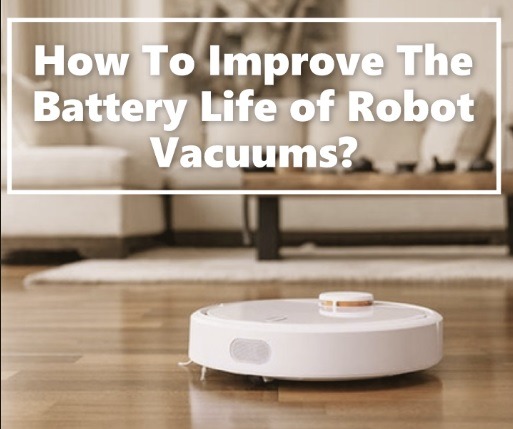
Robot vacuums are a popular choice for those looking to keep their homes clean with minimal effort. However, one common complaint about these devices is their battery life. Robot vacuums rely on batteries to operate, and if the battery life is short, it can be frustrating to constantly have to recharge the device. In this article, we will explore some tips and tricks to help improve the battery life of robot vacuums.
Understanding the Battery Life of Robot Vacuums
Before we dive into tips to improve the battery life of robot vacuums, it is important to understand how the battery life of these devices works. Robot vacuums typically have lithium-ion batteries, which are rechargeable batteries that are commonly used in many portable electronic devices. Lithium-ion batteries have a finite lifespan, and their performance can degrade over time.
Additionally, the battery life of a robot vacuum can be affected by several factors, including the type of flooring in the home, the size of the home, and the frequency of use. For example, if a robot vacuum is used on thick carpeting, it may use more battery power than if it were used on hardwood floors.
How Long Does Robot Vacuum Battery Last?
The battery life of robot vacuums can vary depending on several factors, such as the type of vacuum, the type of battery, the size of the home, and the frequency of use. Typically, robot vacuum batteries can last anywhere from 1 to 3 hours on a single charge.
Some high-end robot vacuums may have longer battery life, lasting up to 4 or 5 hours on a single charge. However, these devices may also have a higher price point.
It is important to note that the battery life of a robot vacuum can also degrade over time. Lithium-ion batteries, which are commonly used in robot vacuums, have a finite lifespan and their performance can degrade over time with frequent use and recharging.
To ensure the best performance and longevity of a robot vacuum’s battery life, it is recommended to follow the manufacturer’s guidelines for charging and maintenance. This can help ensure that the battery is being charged correctly and that the robot vacuum is operating efficiently.
Also Read: Kenmore DU2015 Bagless Upright Vacuum Cleaner Review
Tips to Improve the Battery Life of Robot Vacuums
Here are the tips:
1. Choose the Right Battery Type
When purchasing a robot vacuum, it is important to consider the type of battery it uses. Lithium-ion batteries are generally the best option, as they are lightweight, rechargeable, and have a long lifespan.
2. Use the Right Charging Station
Most robot vacuums come with a charging station that is specifically designed for the device. It is important to use the correct charging station to ensure that the robot vacuum is charging properly. Using the wrong charging station can lead to shorter battery life.
3. Keep the Charging Contacts Clean
The charging contacts on the robot vacuum and the charging station can become dirty or dusty over time. It is important to keep these contacts clean to ensure that the device is charging properly. Use a clean, dry cloth to wipe the contacts regularly.
4. Optimize the Cleaning Schedule
Robot vacuums can be programmed to clean on a schedule. To optimize the battery life, it is important to set the cleaning schedule to match the needs of the home. For example, if the home has mostly hardwood floors, the robot vacuum can be programmed to clean less frequently.
5. Use Virtual Walls
Virtual walls are devices that can be placed around the home to create boundaries for the robot vacuum. This can help the device navigate the home more efficiently, which can lead to a longer battery life.
6. Keep the Home Tidy
Robot vacuums are designed to clean up debris and dirt from the floor. However, if there is a lot of clutter or obstacles in the home, the robot vacuum may use more battery power trying to navigate around them. Keep the home tidy to ensure that the robot vacuum can operate efficiently.
7. Replace the Battery
If the battery life of the robot vacuum is significantly degraded, it may be time to replace the battery. Most robot vacuum manufacturers offer replacement batteries, and replacing the battery can help extend the life of the device.
Conclusion: How to improve the battery life of a robot vacuum
In conclusion, there are several tips and tricks that can be used to improve the battery life of robot vacuums. By choosing the right battery type, using the correct charging station, keeping the charging contacts clean, optimizing the cleaning schedule, using virtual walls, keeping the home tidy, and replacing the battery when necessary, users can ensure that their robot vacuum is operating efficiently and with longer battery life. By following these tips, homeowners can enjoy a clean home with minimal effort and frustration.
