Table of contents
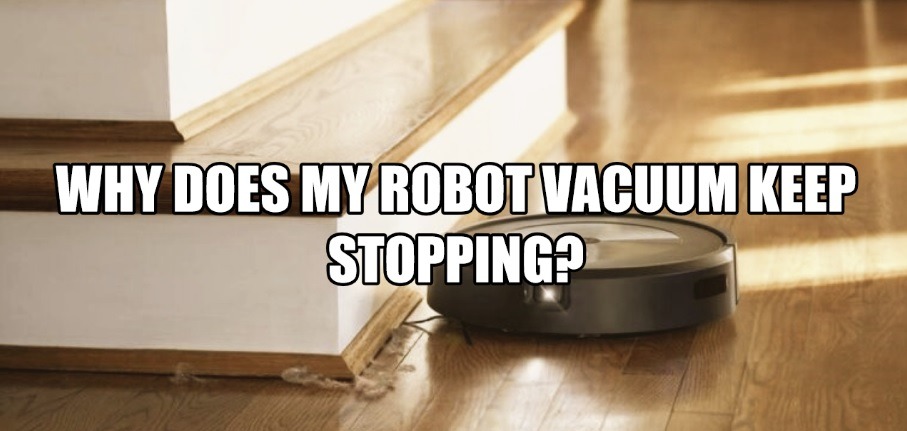
Robot vacuums have become increasingly popular over the years due to their convenience and efficiency in cleaning floors. However, one common issue that users often face is that their robot vacuum keeps stopping during the cleaning process. In this article, we will explore some of the reasons why this may be happening and what you can do to fix it.
Problem No. 1: Low battery
One of the most common reasons why your robot vacuum may be stopping is due to low battery. Most robot vacuums have a limited battery life and will automatically stop and return to their charging dock when their battery is running low. If you notice that your robot vacuum is stopping frequently, it may be time to check the battery and make sure it is fully charged before starting a cleaning cycle.
| Problem | Solution |
|---|---|
| Low battery | Check the battery level and make sure it is fully charged before starting the cleaning cycle |
Problem No. 2: Obstacles in its path
Another reason why your robot vacuum may be stopping is due to obstacles in its path. Robot vacuums use sensors to navigate around your home, but sometimes they can get stuck on objects or furniture. Make sure to clear any clutter or large objects before starting the cleaning cycle to prevent the robot vacuum from stopping.
| Problem | Solution |
|---|---|
| Obstacles in its path | Clear any clutter or large objects from the floor before starting the cleaning cycle |
Problem No. 3: Dirty or clogged filters
Robot vacuums rely on filters to capture dust and debris. Over time, these filters can become dirty or clogged, which can cause the vacuum to stop working properly. It’s important to clean or replace the filters regularly to keep your robot vacuum running smoothly.
| Problem | Solution |
|---|---|
| Dirty or clogged filters | Clean or replace the filters regularly to prevent them from becoming dirty or clogged |
Problem No. 4: Mechanical issues
If none of the above solutions work, it’s possible that your robot vacuum has a mechanical issue. This could include problems with the motor, wheels, or sensors. If you suspect that your robot vacuum has a mechanical issue, contact the manufacturer or a professional repair service for assistance.
| Problem | Solution |
|---|---|
| The robot vacuum has a mechanical issue | Contact the manufacturer or professional repair service for assistance |
Tips to prevent your robot vacuum from stopping
Here are some tips to prevent your robot vacuum from stopping during the cleaning process:
- Clear any clutter or large objects from the floor before starting the cleaning cycle.
- Check the battery level and make sure it is fully charged before starting the cleaning cycle.
- Clean or replace the filters regularly to prevent them from becoming dirty or clogged.
- Regularly check the wheels and sensors for any damage or debris that may be causing the vacuum to stop.
Also Read: Why is my shark robot vacuum not working?
Conclusion
If your robot vacuum keeps stopping during the cleaning process, there could be several reasons why. It’s important to check the battery level, clear any obstacles, and clean or replace the filters regularly to keep your vacuum running smoothly. If you continue to have issues, contact the manufacturer or a professional repair service for assistance. With proper maintenance and care, your robot vacuum should be able to clean your floors efficiently and effectively.
