Table of contents
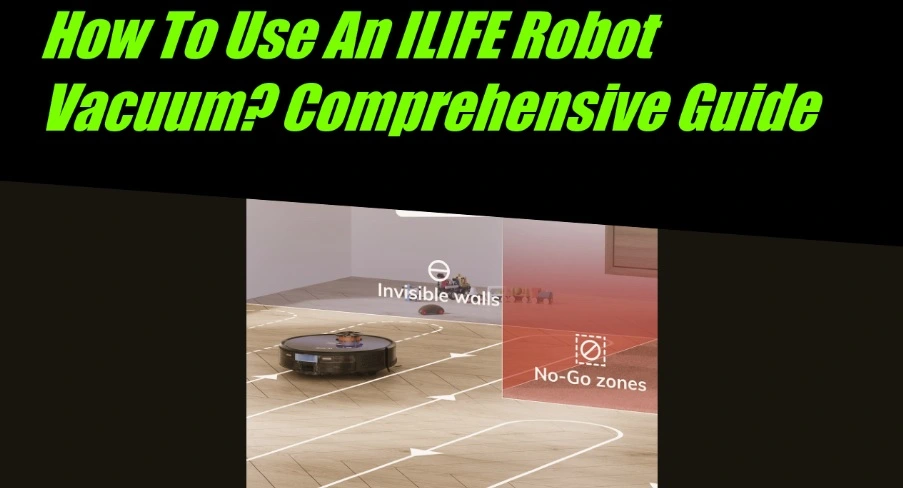
Introduction
Robot vacuums have increasingly become an essential household device, offering the promise of automated cleaning with little to no human intervention. Among the vast selection of brands available on the market, ILIFE is recognized for its affordable, efficient, and easy-to-use robot vacuums. This article aims to guide you on how to use an ILIFE robot vacuum, covering setup, operation, maintenance, troubleshooting, and some valuable tips for optimal use.
Unboxing
Your ILIFE robot vacuum comes packaged with several components essential for its operation. Here’s what you should expect inside the box:
- The ILIFE robot vacuum
- Charging base
- AC power adapter
- Remote control (batteries may or may not be included depending on the model)
- Cleaning tools
- Additional accessories (such as spare side brushes, filters, etc.)
Initial Setup
Setting up your ILIFE robot vacuum involves several steps:
- Charge the Vacuum: Position the charging base against a wall on a flat surface and plug in the AC power adapter. Place the robot vacuum on the charging base, ensuring the charging contacts on both the base and the robot align. The charging indicator on the robot will light up, showing that it’s charging.
- Install Batteries in the Remote Control: If your model comes with a remote control, you’ll need to install batteries in it. Make sure to check the user manual for the correct battery type.
- Prepare the Cleaning Area: Clear the area you want to clean of any small objects that might obstruct the robot vacuum. Ensure there are no loose cables that the robot vacuum could get tangled in.
Operating the ILIFE Robot Vacuum
They are designed for user-friendly operation. Here’s a step-by-step guide on how to use them:
- Start a Cleaning Cycle: To start a cleaning cycle, you can either press the “Clean” or “Auto” button on the robot vacuum or use the remote control. The robot will start cleaning in an automatic mode suitable for general cleaning tasks.
- Select a Cleanin: They usually come with multiple cleaning modes such as Auto, Spot, Edge, and Scheduled Cleaning. You can select the desired cleaning mode using the remote control.
- Auto Mode: The robot cleans the room automatically and adjusts its cleaning path based on the environment.
- Spot Mode: The robot spins in a spiral pattern to clean a specific area where intensive cleaning is needed.
- Edge Mode: The robot cleans along the walls or edges of furniture.
- Scheduled Cleaning: You can set a schedule for the robot to clean at a specific time.
- Return to Charging Base: Once the cleaning cycle is complete, or the battery is low, the robot will automatically return to the charging base. You can also manually send the robot back to the charging base using the remote control.
Maintaining
Regular maintenance ensures the longevity and performance. Here’s how to maintain the different parts:
- Dustbin: Empty the dustbin after every cleaning cycle. Remove the dustbin, dispose of the debris, and clean it with the provided cleaning tool or a soft brush before reinserting it.
- Filters: Clean the filters at least once a week. For this, remove the filter from the dustbin, tap it gently to remove dust, and use the cleaning tool to remove any remaining dust particles.
- Brushes: Check the main brush and side brushes for any tangled hair or debris. Use the cleaning tool to remove it.
- Sensors and Charging Contacts: Clean the sensors and charging contacts on the robot vacuum with a soft, dry cloth.
Troubleshooting Common Issues
Like all electronic devices, you may encounter some issues with it. Here are some common problems and how to troubleshoot them:
| Problem | Solution |
|---|---|
| The robot vacuum is not starting. | Ensure the robot is charged and the power switch is turned on. |
| The robot vacuum is not charging. | Check if the charging base is connected to power and the charging contacts are clean and aligned properly. |
| The robot vacuum is not picking up dirt. | Check if the dustbin is full, the filters are clean, and the brushes are free of any debris. |
| The robot vacuum is moving erratically. | Check if the wheels and sensors are clean and free of any obstruction. |
Tips for Optimal Use
While these robot vacuums are designed for ease of use and efficiency, here are some tips to optimize their performance:
- Regularly Update the Cleaning Schedule: If your household or cleaning needs change, remember to update the cleaning schedule accordingly.
- Clear Obstacles: Before running the robot vacuum, clear the floor of any obstacles such as toys, loose cables, and small rugs that might hinder the robot vacuum’s movement.
- Use Appropriate Cleaning Mode: Choose the most appropriate cleaning mode for your needs. Use spot cleaning for heavily soiled areas and edge cleaning for corners and edges.
- Regular Maintenance: Regularly clean the dustbin, filters, brushes, sensors, and charging contacts to ensure optimal performance.
Connecting to the ILIFE App
Only selected models are Wi-Fi enabled, allowing you to control your robot vacuum through the ILIFE App. Here’s how you can set it up:
- Download the ILIFE App: This App is available on both iOS and Android platforms. Download and install it on your smartphone.
- Create an Account: Open the app and create an account. You’ll need to provide an email address and create a password.
- Connect to Your Robot Vacuum: Follow the prompts in the app to connect it to your robot vacuum. You’ll need to ensure that your robot vacuum is turned on and near your smartphone. The app will guide you through the process of connecting to your Wi-Fi network.
Once your robot vacuum is connected to the app, you can use it to start or stop cleaning cycles, set cleaning schedules, and monitor the status of your robot vacuum. Some models may also provide mapping features, allowing you to view the areas your robot vacuum has cleaned.
ILIFE Robot Vacuum Accessories
To keep your ILIFE robot vacuum functioning optimally, you may need to replace certain parts over time. Here are some of the key accessories you may need:
- Filters: Filters trap dust and other small particles during cleaning. Over time, they can become clogged and need replacing.
- Side Brushes: Side brushes sweep debris into the path of the robot vacuum. They can wear out or become damaged and may need to be replaced.
- Main Brush: The main brush agitates dirt and debris on your floor so the vacuum can pick it up. Depending on your usage, you may need to replace this brush after a certain period.
- Battery: If your robot vacuum isn’t holding a charge as long as it used to, you may need to replace the battery.
Safety and Usage Precautions
To ensure the safe operation of this robot vacuum, follow these precautions:
- Avoid Water: Never use your robot vacuum to clean up liquids. The robot vacuum is not designed to handle water and it can damage the electronic components.
- Handle with Care: While ILIFE robot vacuums are sturdy, they should be handled with care. Avoid dropping or roughly handling your robot vacuum.
- Supervise Children and Pets: If you have children or pets, supervise them around the robot vacuum. While the vacuum is designed for safety, it’s best to prevent any potential mishaps.
Conclusion
Understanding how to effectively operate and maintain your ILIFE robot vacuum can significantly enhance your cleaning experience. By connecting your device to the ILIFE App, choosing the right cleaning mode for your needs, maintaining the device regularly, and handling it with care, you can enjoy a cleaner home with less effort. Whether you’re a busy professional, a parent, or simply someone who values convenience, an ILIFE robot vacuum can be a valuable addition to your home cleaning arsenal.
